I've had numerous experiences with whiteboards, virtual learning, online professional development, and tutoring via chat rooms. Most tools are either expensive or have limited functionality. Today I hosted a webinar using Scribblar. The process couldn't have been easier. I provided some information about myself and had a free account in minutes. I was then able to create a virtual learning room with a custom name and generate a password that kept the room private. Only people with the URL and password could enter. It allowed me to add pages, upload images, use video and audio, and much more.
I fumbled around a little bit, but it really wasn't difficult to generate 5 pages to share during a 2 hour webinar. The webinar should have had about 30 people attending, but only 3 actually showed up. The 4 of us were able to have a really in depth conversation about what is working in our science classes. We talked about developing a science fair and encouraging students to complete science fair projects. I shared some of my most useful spreadsheets, certificates, scoring sheets, and tips as well. These are available in a password protected page on my website. If you want to take a look at them, just leave your request in the comment section below along with your email address and I'll gladly send you the password. This was an outreach partnership that I agreed to help facilitate between Fayetteville State University and Bladen Co. science teachers.
I'm excited about the prospects of using Scribblar. I had difficulty finding a way to archive the pages in a way that others could view each page one at a time. After the webinar, I copied all of the information to page 1 so that others could scroll down the page and view the links. That is my only complaint. I guess that's not too bad.
Hoping to set up some more webinars in the near future.

I fumbled around a little bit, but it really wasn't difficult to generate 5 pages to share during a 2 hour webinar. The webinar should have had about 30 people attending, but only 3 actually showed up. The 4 of us were able to have a really in depth conversation about what is working in our science classes. We talked about developing a science fair and encouraging students to complete science fair projects. I shared some of my most useful spreadsheets, certificates, scoring sheets, and tips as well. These are available in a password protected page on my website. If you want to take a look at them, just leave your request in the comment section below along with your email address and I'll gladly send you the password. This was an outreach partnership that I agreed to help facilitate between Fayetteville State University and Bladen Co. science teachers.
I'm excited about the prospects of using Scribblar. I had difficulty finding a way to archive the pages in a way that others could view each page one at a time. After the webinar, I copied all of the information to page 1 so that others could scroll down the page and view the links. That is my only complaint. I guess that's not too bad.
Hoping to set up some more webinars in the near future.

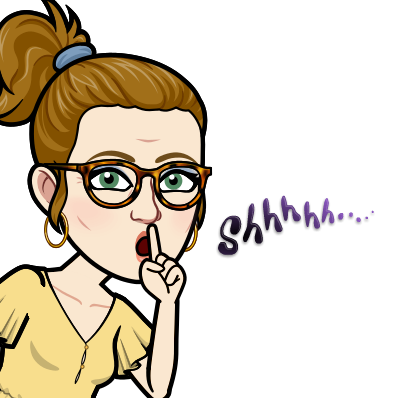
Comments
Post a Comment