Edmodo Tip #1
I love using Edmodo with my students. It has many benefits. I am seeing more and more people using it all the time and thought maybe I should share some of my tips and ah-ha moments.
Tip # 1
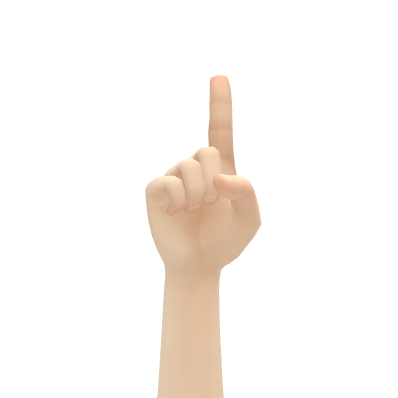 Using Groups -
Using Groups -
The group feature is great for differentiating student assignments. I have a group called 5th grade. Within that group students are re-grouped into groups A, B, and C. This enables me to post assignments specific to the needs of each group of students. I also work with a group of students competing in Science Olympiad. These are 3rd, 4th, and 5th graders. I created a Science Olympiad group and gave them each the join code. There are 18 events and only 2 students participate in each one. I use the group feature to create small groups under the Science Olympiad group and am able to send information specifically to each partnership based on their event.
Using the grouping feature allows for a wonderfully customized experience. Especially when combined with other tools like the library, quizzes, calendars, and polls... but I'll share tips for those another time.
How do you use the groups feature in Edmodo? Share your ideas so we can all learn from each other.

Tip # 1
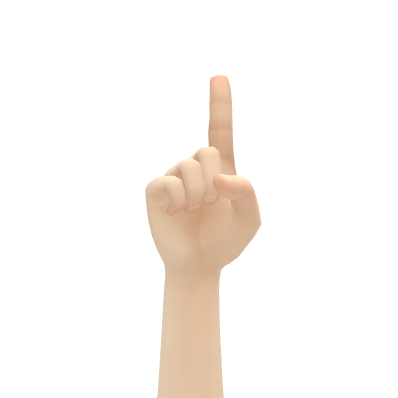 Using Groups -
Using Groups -The group feature is great for differentiating student assignments. I have a group called 5th grade. Within that group students are re-grouped into groups A, B, and C. This enables me to post assignments specific to the needs of each group of students. I also work with a group of students competing in Science Olympiad. These are 3rd, 4th, and 5th graders. I created a Science Olympiad group and gave them each the join code. There are 18 events and only 2 students participate in each one. I use the group feature to create small groups under the Science Olympiad group and am able to send information specifically to each partnership based on their event.
Using the grouping feature allows for a wonderfully customized experience. Especially when combined with other tools like the library, quizzes, calendars, and polls... but I'll share tips for those another time.
How do you use the groups feature in Edmodo? Share your ideas so we can all learn from each other.

I love your blog! And I LOVE that you are a techie teacher! I am using edmodo with my second graders this year and LOVE it! I have a one to one laptop classroom so we are moving to a paperless... or less paper classroom more and more. I am going to add you to my feed on my blog so I can keep up with what you are working on. I am on the newer end of this, but so excited about it. I have a self contained room so I teach everything.
ReplyDeleteLove the Donors Choose Linky too. I couldn't get my thumbnail to load but my link is on there.
Heidi
http://inthatroomwithheidiharrell.blogspot.com/
Thank you for the lovely comment. Edmodo is such an awesome tool! We've been much more paperless this year too. Glad you were able to link up. Good luck with your project and stay in touch!
ReplyDelete