The Right Conditions
You may think this post will be about optimal learning and/or teaching conditions. If so, think again. I am geeking out in this post to share an activity my 5th grade students have been working on with conditional formatting in Google Sheets. Full disclosure: Before I started my teaching career, I spent several years programming databases and I LOVED IT! (most of the time)
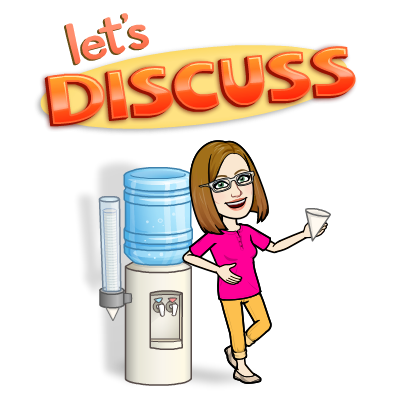 Recently, my students and I have come across various activities and puzzles in Digital Breakouts that relied on a variety of conditional formatting and functions. The students were intrigued and I was pretty sure my database background would reveal the "magic" going on behind the scenes. After a little digging, I was able to figure out the process digital breakout creators were using and began developing ideas for helping my students learn the process too.
Recently, my students and I have come across various activities and puzzles in Digital Breakouts that relied on a variety of conditional formatting and functions. The students were intrigued and I was pretty sure my database background would reveal the "magic" going on behind the scenes. After a little digging, I was able to figure out the process digital breakout creators were using and began developing ideas for helping my students learn the process too.We have been working on learning to solve the Rubik's cube. We've also been creating mosaic designs that can be created with the cubes. I decided to have students create a Google sheet that would reveal the hidden mosaic design if someone can answer a few questions correctly. I built a Google sheet as a demo with the students and recorded a screencasting with text support. Students replicated my sheet. Once they had the basics, they were free to start designing their own projects.
During this activity they learned about the conditional if this, then that function. This function was used to create the foundation for conditional formatting that would control the color of specific cells in the mosaic design.
Here are a few screenshots to show some of the skills that students were learning.
Common misunderstandings and problems:
1. I will need the same number of functions as I have colors in a mosaic.
False: The function statements control which cells are revealed. Cells do not have to be revealed as blocks of similar color.
2. I typed the function but I am getting an error message.
Make sure that the cell being referenced in the function is one of the cells holding an answer to a problem. Make sure you do not have any extra commas.
If you can create the Google Sheet with the "Right Conditions", you will have designed a hidden image that can be revealed when someone correctly answers a few questions. More importantly, you will have learned some of the foundational skills necessary to utilize conditional statements in spreadsheets, databases, and other computer applications.




Comments
Post a Comment